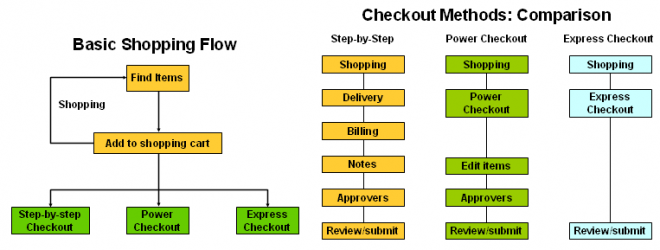Generally Asset Group is new concept to most of companies switching over from legacy plant maintenance system to Oracle Enterprise Asset Management system, as in most of the legacy system it does not exists, they have Asset/Equipment numbers without Asset Groups, in Oracle eAM assets are created from Asset Groups only, so Asset Group is mandatory in Oracle eAM. This blog would explain the impact of Asset Groups in various places of the eAM application and help to expedite the Asset Group design process
Following factors would help in designing the Asset Grouping "Asset Group"
2) Similar Asset Specifications/ Technical Details (Attributes) :- Asset Grouping should be based on similar Technical Details of an asset (Attributes) ,
Asset Attributes are linked to the Asset Groups only and gets defaulted from the Asset Group to Asset Number.
e.g. CNC Lathe Group will have following asset Attributes
e.g. Conventional Lathe Group will have following asset Attributes
Same is applicable in Case of Asset Categories, all the Asset Categories are initially associated/configured at the Asset Group level only and then it gets defaulted to respective Asset Number of Particular Asset Group.
3) Asset BOM :-In Asset BOM you can just mention " From effective" to "To affectivity" as "0" so that the Spare part once defined for a particular Asset Group will be applicable to All the Assets belonging to a that particular Asset Group. So Asset Group is important consideration from Asset BOM designs point of view and its maintenance.
4) Searching of Asset Number:- Searching of Asset Number becomes easy as assets are grouped in proper logical Asset Group , e.g. If you want to search Asset and you are not
1) Grouping by Similar Type of Assets :- Asset Grouping should be based on Similar Type of Assets
e.g. CNC Lathe, Conventional Lathe (Manual), based on specific application/usage i.e. Vertical Lathe (VTL), Horizontal Lathe etc and its Manufacturer.2) Similar Asset Specifications/ Technical Details (Attributes) :- Asset Grouping should be based on similar Technical Details of an asset (Attributes) ,
Asset Attributes are linked to the Asset Groups only and gets defaulted from the Asset Group to Asset Number.
e.g. CNC Lathe Group will have following asset Attributes
So whenever an Asset is created out of above asset group (CNC Lathe) all the above attributes would automatically get copied to the new Asset Number which got created out of "CNC Lathe" Group.a) Make of CNC system
b) Type of Scale
c) Type of Ball Screw
d) Make of DC/AC Servo motor
e) Tachometer Type/Make
e.g. Conventional Lathe Group will have following asset Attributes
So whenever an Asset is created out of above asset group (Conventional Lathe) all the above attributes will automatically copied to the new Asset Number which got created out of Conventional Lathe Group.a) Make of PLC system
b) Type of Guide ways (e.g. linear)
c) Make of lead screw
d) Make of Induction motor
Same is applicable in Case of Asset Categories, all the Asset Categories are initially associated/configured at the Asset Group level only and then it gets defaulted to respective Asset Number of Particular Asset Group.
3) Asset BOM :-In Asset BOM you can just mention " From effective" to "To affectivity" as "0" so that the Spare part once defined for a particular Asset Group will be applicable to All the Assets belonging to a that particular Asset Group. So Asset Group is important consideration from Asset BOM designs point of view and its maintenance.
4) Searching of Asset Number:- Searching of Asset Number becomes easy as assets are grouped in proper logical Asset Group , e.g. If you want to search Asset and you are not